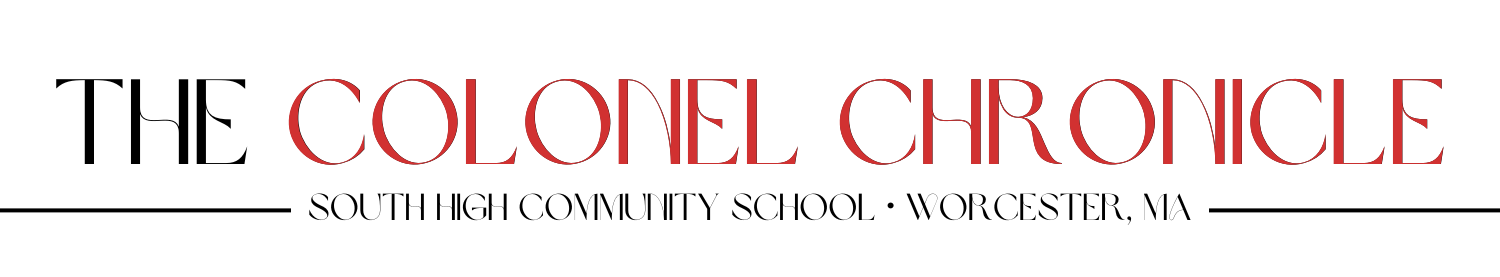We encounter or participate in many events in our lives that require a message, calling to action, or even a thought to pass through the minds of everyday plebeians. Well, what better way to express pressing matters through endless amounts of creativity, by making a poster on Canva! Even though most of the “good stuff” is blocked behind a paywall, there are many ways to climb around it. There’s a70% chance of possibly burning the eyes of a poor bystander, but there’s still a 30% chance of success, which is a good enough reason to make your poster on Canva today! It may take a clump of your hair, way too many tears, and 1% chance you may go insane, but trust the process.
If you don’t have a Canva account at this point, the process to make one is easy! To make a Canva account, use an email address that NO ONE can track back to you! This is so you avoid cringing in the future as you stumble upon the same Canva account you will use only once for this “how to.” Secondly, you should get a verification code to your email. Use that verification code to verify your account! Once you are verified, it is time for the best, worst moment of your life!
When you are logged in, first click on “Create a design” next to your profile icon! Once clicked, a pop-up will appear, type into the search bar “Poster” and select one of the options according to your size preference. (If you aren’t sure what size you want, you clearly have already failed.) Now, here comes the fun part of this “how to!” It is time to create your flawless design for your poster. Absolutely nothing could go wrong!
First… Here’s a walk-through of all the features Canva offers to solely plot your down-fall! To start, you want people to NOTICE your poster! What better way to promote your message through text elements! You can add texts by clicking “edit the text.” Canva has lots of fonts, sizes, and colors to choose from! Plus, you can move the font around in any way to make sure the placement of the text is pleasing. However, making your text color a painful, screeching neon orange will definitely get your audience to pity you!
Second, there are images that can be added to your poster to make it unique! Click on “Elements” and then “Photos.” Canva has an endless list of images to choose from, most of which would be locked behind a paywall. Though, if you are bold and broke just like me – don’t worry, I have the option just for you! You can upload your own pictures on Canva as well! Images can be both resized and positioned in flattering ways… It wouldn’t hurt to add 15 photos to make the poster stand out, right?
After images comes backgrounds! If you want to change the background to a different color or into an image. Click on “Background” on the left side, and select a color, gradient, or a flattering photo of your sweet mother. Who wouldn’t love a person who loves their mother even more?
Finally, there are effects and elements. Both make double trouble, but who wouldn’t love a vomit of shapes and filters to make your poster the greatest of all time! That is it… It is all complete. Do you feel satisfied with your creation? Well let me tell you, the minute you think your poster is done. 5 minutes later, you are taken over by regret and disgust. Your confidence quickly succumbs to the depths of your inner self loathing and your descent into the 9 circles of Canva hell. You are never seen again.